Peer to Peer trading commonly known as P2P trading is a decentralized platform whereby two individuals interact directly with each other, without inter mediation by a third-party. Instead, the buyer and the seller transact directly with each other via the P2P service.
Campus Haat provides Haat functionality which allows students to easily and efficiently trade using the Haat feature of Campus Haat App.
How to use the Haat feature?
- Download the Official Campus Haat App.
- Click on the “Haat” Tab. Here you will find all the current and past listings.
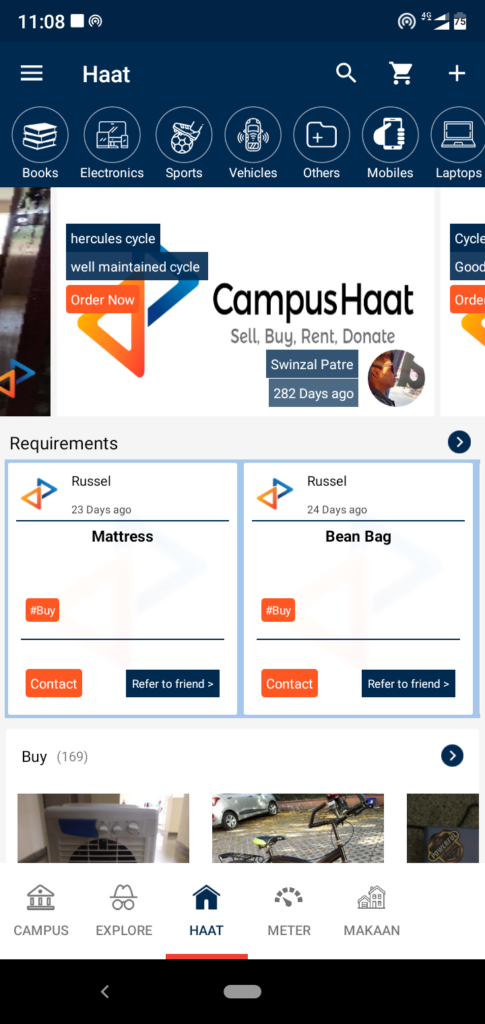
3. You can click or Tap on any listing to view it’s details.
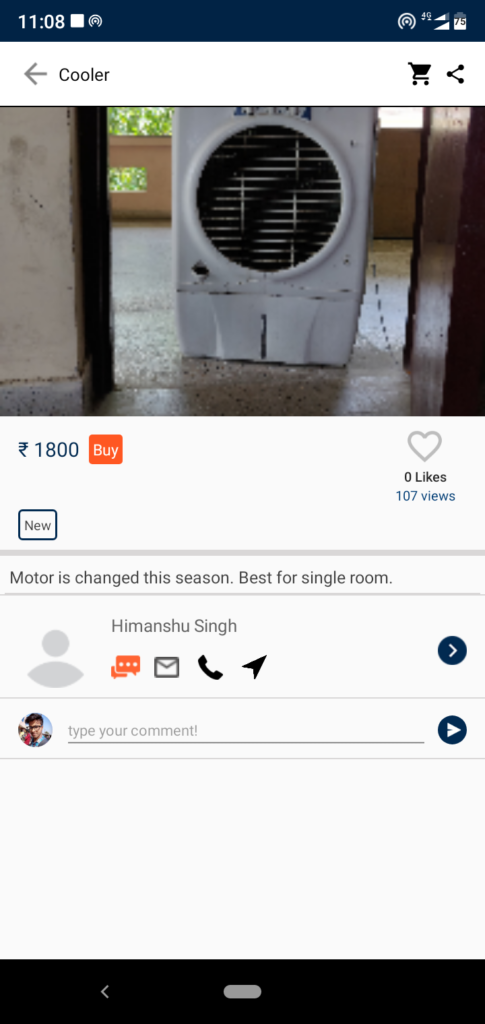
4. Click on the ‘+‘ icon present on the Top-Right hand of the Haat Tab.
It will give you two options – Post Requirement and Sell-Rent-Donate.
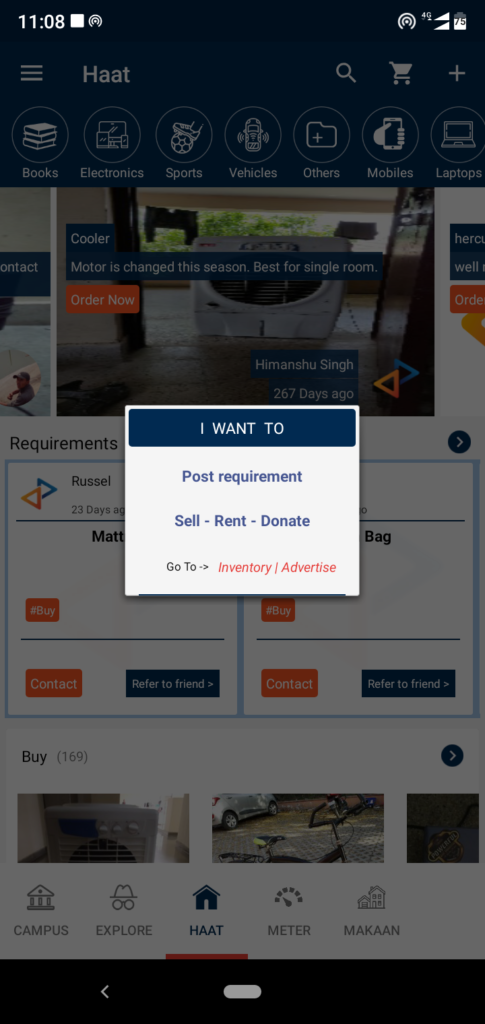
5. Click on the Post Requirement Link to Post a New Requirement and fill out all the required details.
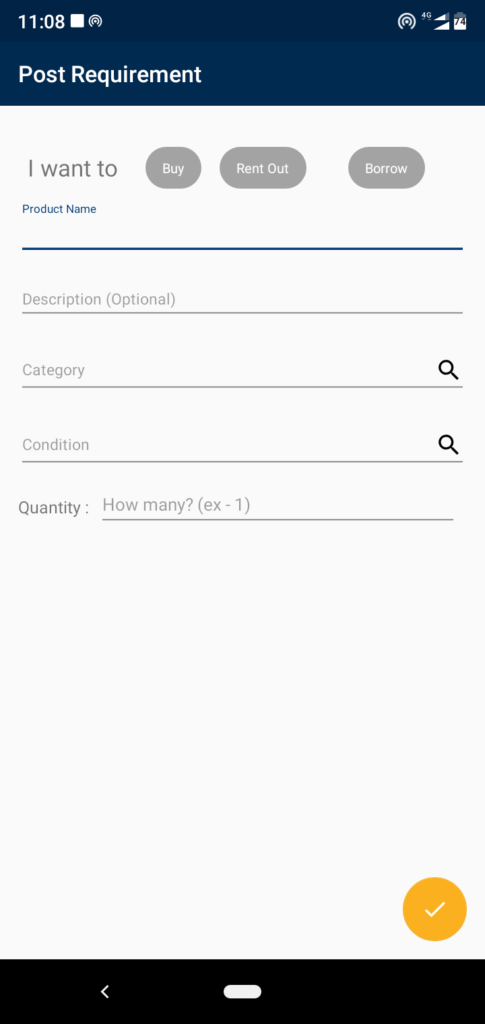
6. Click on Sell-Rent-Donate to add a new product. You will be presented with
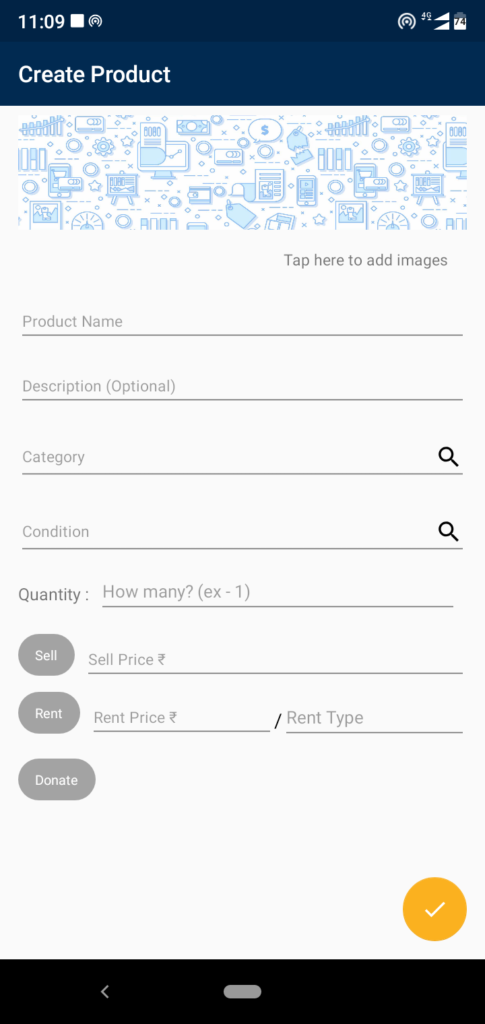
So, this is the easiest and convenient method for Peer 2 Peer trading available in your college. Thanks for reading and be sure to leave comments if you face any problems.



Pingback: A Closure to “College” and “Stuff” – Campus Haat