Meter feature of the Campus Campus Haat App which allows you to Share Rides easily and efficiently. The Meter feature also allows you to Book your Local Rides.
How to Book Ride?
- Download the Campus Haat App from Google Play Store.
- Click on the Meter Tab in the App. It will present you with current and past Ride Shares.
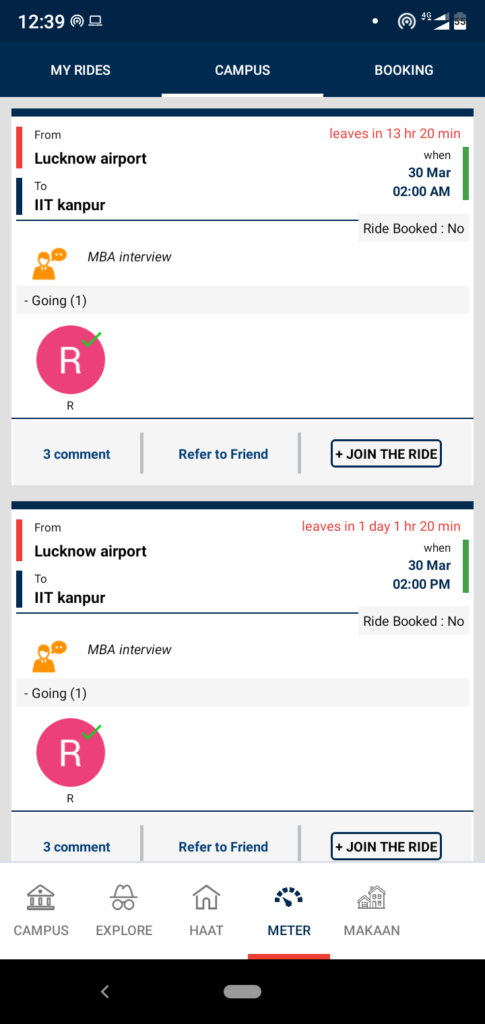
3. Now Click on the ‘Booking‘ Tab. In the bottom section you will find all kinds of Transport options be it Rickshaw, E-Rickshaw, Auto, Tempo, Cab etc.
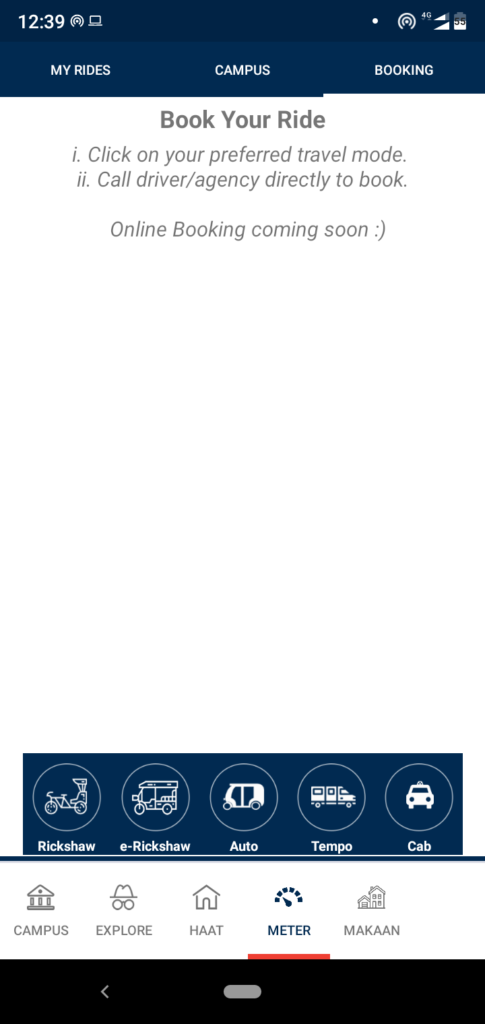
4. Click on the Desired Vehicle to see the list of Available Drivers/Owners.
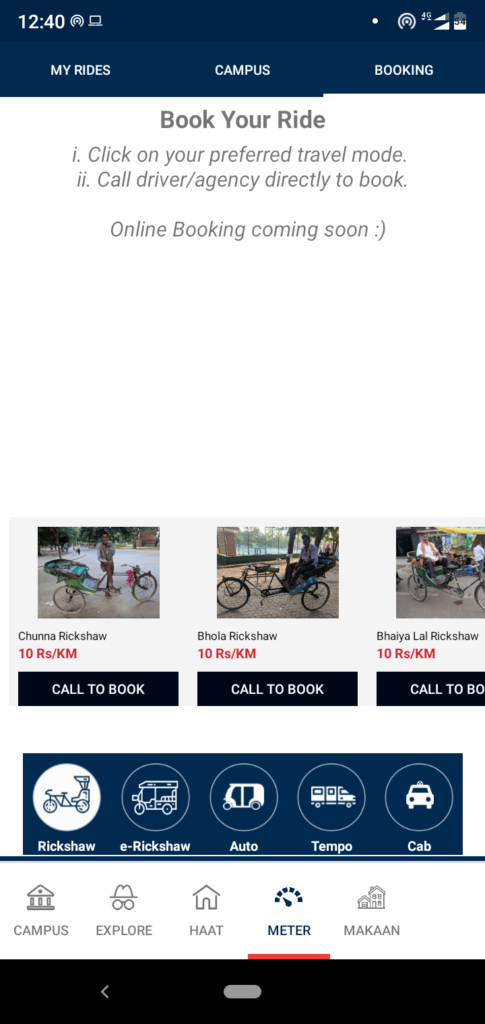
5. You can either ‘Call To Book‘ or click on the Driver’s Image for more details.
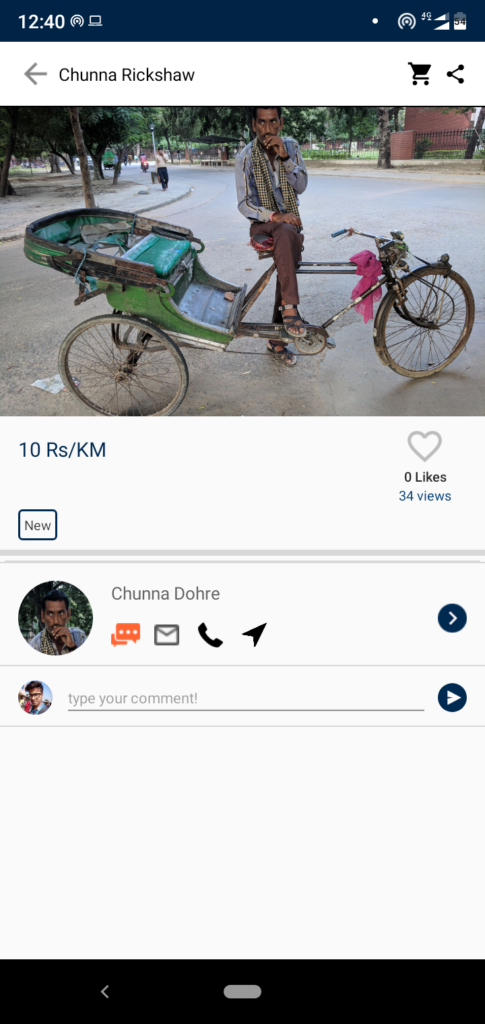
So, this is the Ride Booking feature of the Campus Haat which can be really useful if you want to book rides. Thanks for reading and make sure to leave comments if you need any help.



Pingback: Campus Haat – An one-stop solution for all Campus needs – Campus Haat